At 10 Tactics, we believe that the Internet should be fast. That’s why our team members are dedicated to teaching you 10 tactics that can help your website load faster. We offer simple ways to make your website load quickly for users around the world. With these easy steps, you can improve your site’s loading time and increase conversions!
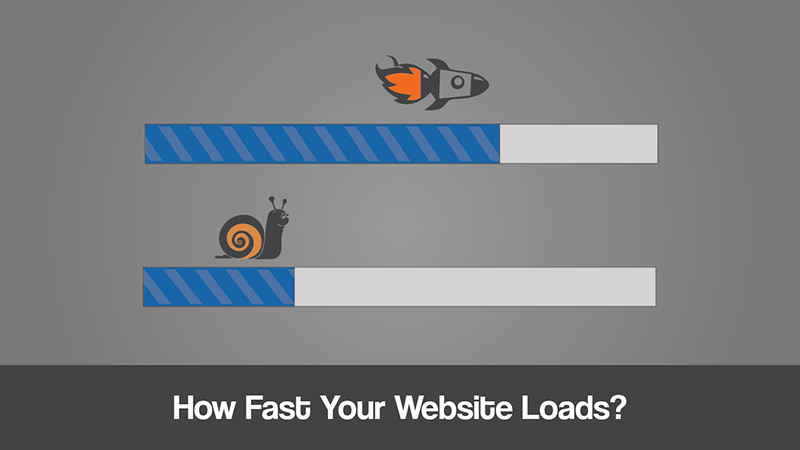
Use a Content Delivery Network (CDN) with PoPs
A CDN improves your site’s performance by hosting content on servers closer to the user. 10 Tactics uses MaxCDN, which can help speed up loading times for our clients’ websites.
Use a Cache
The more complicated and time consuming it is for your server to generate each page load, the longer it will take users to access that information. Using caching tools like WP Super Cache or WPRocket cache are great strategies 10 tactics employed in order to improve website responsiveness!
Combine Javascript/CSS files into one file
Separate CSS files can result in multiple requests being made of your web host when rendering HTML pages; this process makes them slower than if they were combined together into one document prior to transmission over the network via minification (removing extra spaces and newlines, etc). 10 Tactics has a team of developers who are experts in Javascript/CSS code; we combine the files as part of our standard procedure to make sure your website loads quickly.
Implement caching with server-side technologies like Varnish
Varnish is an open source reverse proxy cache that can be used for cached content delivery and SSL termination (offloading secure requests from Web servers). It’s deployed by 10 Tactics on many high traffic websites to help boost performance and reliability significantly.
Deploy CDNs throughout the world!
A Content Delivery Network or CDN consists of computers distributed around the Internet delivering static assets closer to users via geographic proximity. It reduces latency due to the speed of light. It uses CDNs to cache images, CSS and JavaScript files across many geographical regions. Also use caching at the server level with Varnish for better performance than traditional hosting solutions in one region can provide.
There are lots of other ways besides just technology that you should be thinking about when it comes to site speed: page size, DNS lookup time, number of redirects etc. 10 Tactics has spent considerable effort building tools to help us monitor our page speed every step along the way. So we know what’s working well or not working as expected.
Reduce the Number of Requests:
Reducing the number of requests that your website makes is one of the easiest ways to increase its loading time. Especially if you’re working on a fixed bandwidth connection like mobile data or satellite internet (yes satellite actually has bandwidth limits). Luckily, this tactic doesn’t need any coding knowledge at all! You can do it by simply eliminating files and assets from your pages. Use tools like PageSpeed Insights (mentioned earlier) to see what’s slowing down your site and find out which elements are making too many requests. Once you’ve figured that out, just delete them until everything looks good!
Optimize Your Images
Optimize your images to reduce file size. Smaller files take less time for the browser to download, and can make a dramatic difference in site speed. There are many ways you can optimize them but two of our favorites are TinyPNG or Kraken. You’ll be amazed at how much smaller your image files will get with these tools!
Make Content Local
Content hosted on your own site is always faster than content from other sites. If you have control over where the information lives, try to host it yourself. Or at least put a copy of it with your web hosting company so that if visitors are close by they can access the file quickly.
Use Google Hosted Libraries
Google hosts many popular libraries like jQuery, AngularJS and others. This speeds up your site by letting the user access their cached copy of that file instead of re-downloading it from another host or location on the web.
Offer an Optimized Mobile Experience
If you make your mobile site load 10 times faster than the desktop version, the user is 10 times more likely to keep using it.
Combine and Minify JavaScript and CSS Files
JavaScript files are typically used by every page on a website. So why not combine all of them into one file that only gets downloaded once? The same goes for stylesheets which can be combined into a single resource as well. You should also minify code while doing this since larger files take longer to download!
For more information visit https://afrohistorama.info/.






