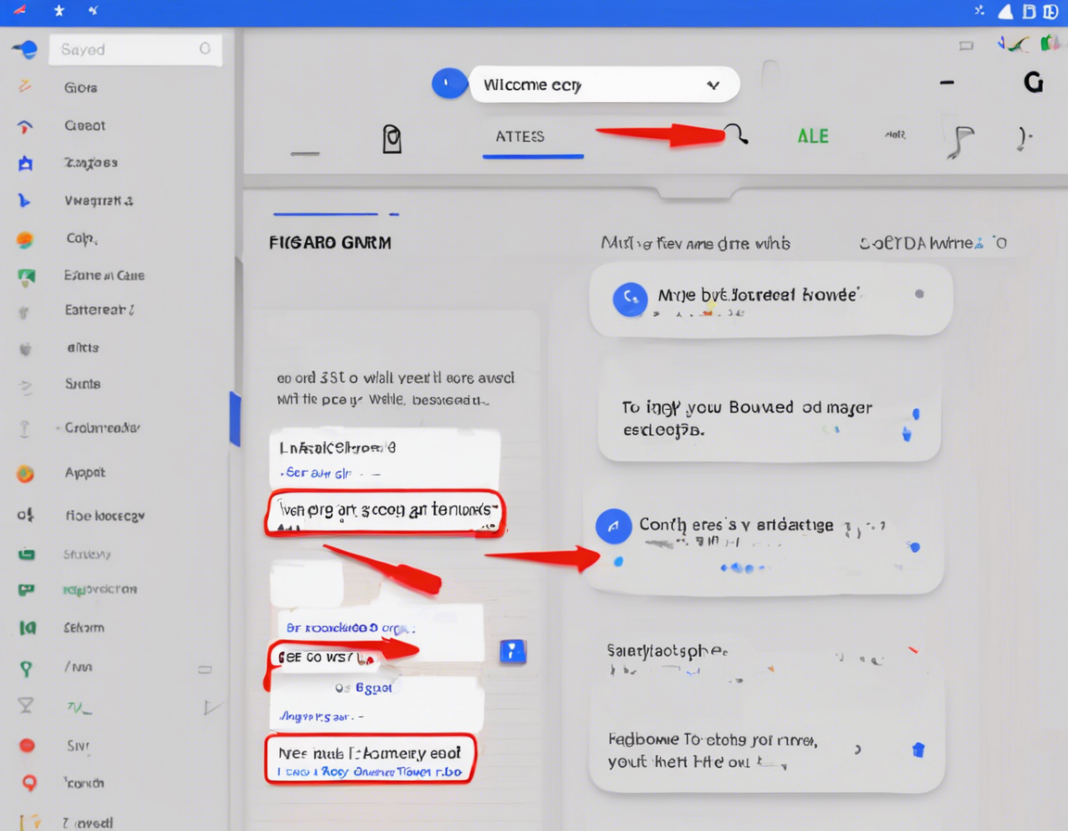In the fast-paced world of communication and information sharing, Gboard Clipboard emerges as a beacon of efficiency and convenience. This innovative feature brought to you by Google’s Gboard keyboard app aims to revolutionize the way users interact with text on their mobile devices. From saving snippets of text for quick access to seamlessly copying and pasting between devices, Gboard Clipboard offers a plethora of functionalities that can streamline your digital workflow.
What is Gboard Clipboard?
At its core, Gboard Clipboard is a feature within the Gboard keyboard app that allows users to save snippets of text for later use. This text can range from simple phrases to addresses, email signatures, URLs, or any other frequently used piece of information. Rather than repeatedly typing out the same text or jumping between apps to copy and paste, Gboard Clipboard provides a centralized repository to store and access your saved snippets with ease.
How Does Gboard Clipboard Work?
Gboard Clipboard operates seamlessly within the Gboard keyboard interface, making it an intuitive and user-friendly tool. Users can access the Clipboard by long-pressing the comma (,) key on the keyboard, which reveals a pop-up menu displaying their saved text snippets. Tapping on a specific snippet automatically pastes it into the current text field, eliminating the need for manual typing or switching between apps.
Key Features of Gboard Clipboard:
1. Save and Reuse Text:
Easily save frequently used text snippets to the Clipboard for quick access and reuse.
2. Sync Across Devices:
Gboard Clipboard syncs your saved snippets across devices, ensuring seamless access whether you’re using your smartphone or tablet.
3. Organize and Edit Snippets:
Edit, rearrange, and organize your saved text snippets within the Clipboard for enhanced productivity.
4. Copy Multiple Items:
Gboard Clipboard allows users to copy multiple snippets of text and paste them in any order, minimizing repetitive typing tasks.
5. Privacy and Security:
Google ensures the security of your saved text snippets on the Gboard Clipboard, maintaining user privacy and data protection.
Benefits of Using Gboard Clipboard:
1. Efficiency and Productivity:
By eliminating the need to retype commonly used text, Gboard Clipboard saves time and boosts productivity.
2. Seamless Integration:
As part of the Gboard keyboard app, the Clipboard seamlessly integrates into your daily workflow without requiring additional apps or tools.
3. Customization and Organization:
Users can customize their saved text snippets and organize them based on categories or frequency of use, enhancing overall usability.
4. Cross-Platform Accessibility:
Gboard Clipboard syncs across devices, enabling users to access their saved text snippets on various platforms seamlessly.
5. Streamlined Copy-Paste Functionality:
With Gboard Clipboard, copying and pasting text becomes a seamless and efficient process, enhancing user experience on mobile devices.
Tips for Maximizing Gboard Clipboard:
- Create Categories: Organize your saved text snippets into categories to quickly locate and use specific information.
- Regularly Update Snippets: Keep your Clipboard updated with the latest information to ensure relevance and accuracy.
- Explore Keyboard Shortcuts: Familiarize yourself with Gboard keyboard shortcuts to navigate the Clipboard and enhance your text-input speed.
- Utilize Syncing Feature: Take advantage of the sync functionality to access your saved text snippets across all your devices effortlessly.
- Experiment with Text Expansion: Use Gboard Clipboard to create shortcuts for longer text passages or commonly used phrases, further optimizing your typing efficiency.
FAQ (Frequently Asked Questions) About Gboard Clipboard:
Q1: Is Gboard Clipboard available on both Android and iOS devices?
A1: Yes, Gboard Clipboard is compatible with both Android and iOS devices, providing users with cross-platform accessibility.
Q2: Can I password-protect or encrypt my saved text snippets on Gboard Clipboard?
A2: Currently, Gboard Clipboard does not offer a password protection or encryption feature for saved text snippets.
Q3: How many text snippets can I save on Gboard Clipboard?
A3: Gboard Clipboard allows users to save a considerable number of text snippets, but the exact limit may vary based on device specifications and storage capacity.
Q4: Is Gboard Clipboard a free feature, or does it require a premium subscription?
A4: Gboard Clipboard is a free feature included within the Gboard keyboard app, with no additional charges or premium subscriptions required.
Q5: Can I share my saved text snippets from Gboard Clipboard with others?
A5: Currently, Gboard Clipboard is designed for personal use and does not offer direct sharing functionality with other users.