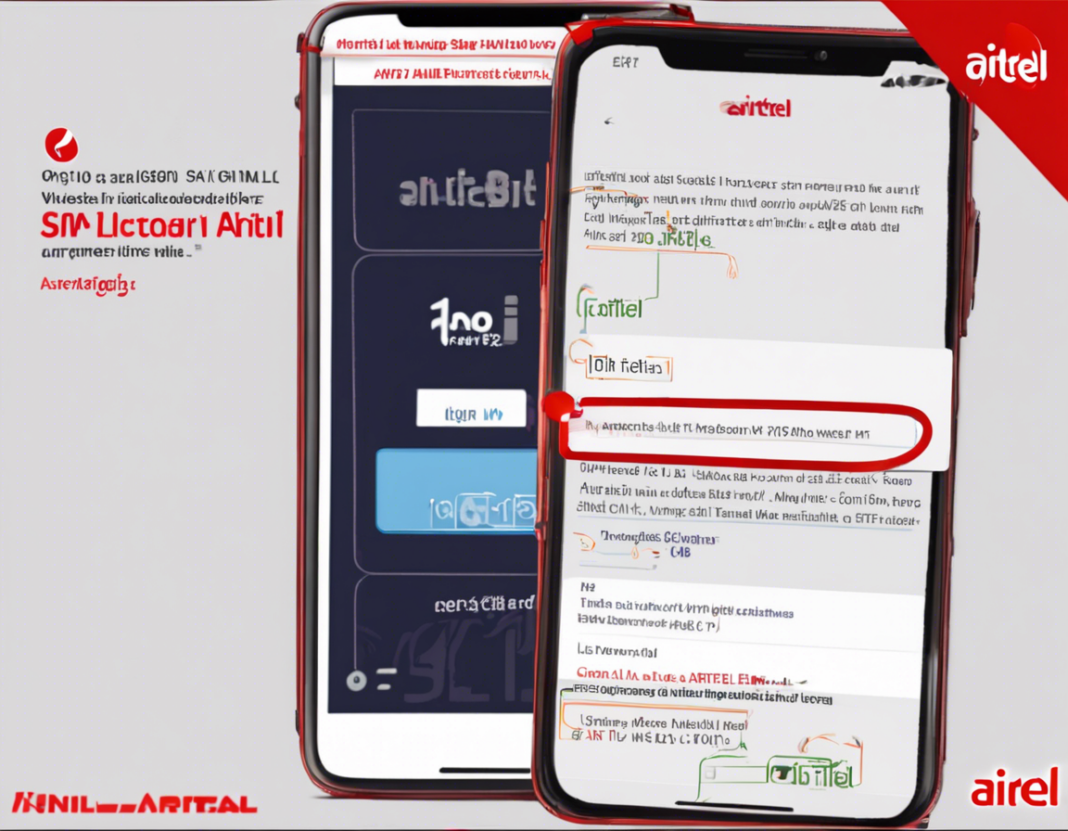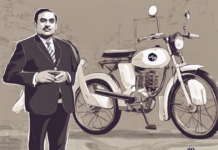Are you eager to activate your Airtel SIM card but unsure of the process? Activating a new SIM card can sometimes be confusing, but worry not! In this comprehensive guide, we’ll walk you through the step-by-step process to activate your Airtel SIM card without any hassle. Whether you’ve just purchased a new SIM card or replaced your old one, follow these instructions to get your Airtel SIM up and running in no time.
How to Activate Airtel SIM Card
1. Insert the SIM card
- Carefully remove the SIM card from its packaging.
- Locate the SIM card slot on your phone.
- Insert the Airtel SIM card into the slot, ensuring it fits properly.
2. Power on your phone
- Turn on your phone by pressing the power button.
- Wait for the phone to boot up completely.
3. Dial 59059
- Once your phone is powered on, dial 59059 from your Airtel number.
4. Follow the instructions
- You will receive a confirmation SMS shortly after dialing the number.
- Follow the instructions provided in the SMS to complete the activation process.
5. Wait for activation
- Your Airtel SIM card will be activated within a few hours.
- Once activated, you will receive a confirmation SMS.
6. Test your SIM card
- Make a test call or send a message to confirm that your Airtel SIM card is working properly.
7. Set up additional services
- If required, set up additional services such as data packs, caller tunes, or balance check by dialing the respective USSD codes.
FAQs (Frequently Asked Questions)
1. How long does it take to activate an Airtel SIM card?
- Airtel SIM cards are typically activated within a few hours of inserting them into your phone. However, in some cases, it may take up to 24 hours for the activation process to complete.
2. Do I need to recharge my Airtel SIM card before activation?
- It is not necessary to recharge your Airtel SIM card before activation. You can activate your SIM card with or without an initial recharge.
3. What should I do if my Airtel SIM card is not activated within the specified time?
- If your Airtel SIM card is not activated within the specified time, double-check if you followed the activation process correctly. If the issue persists, contact Airtel customer service for further assistance.
4. Can I activate my Airtel SIM card online?
- While some network providers offer online activation services, Airtel typically requires activation through dialing a specific number. You can activate your Airtel SIM card by dialing 59059 from your Airtel number.
5. Do I need to keep my phone switched on during the activation process?
- Yes, it is important to keep your phone switched on during the activation process. Failure to do so may delay the activation of your Airtel SIM card.
6. What should I do if I accidentally damaged my Airtel SIM card before activation?
- If you have damaged your Airtel SIM card before activation, visit the nearest Airtel store with valid identification to request a replacement SIM card.
7. Will I lose my contacts and data during the SIM card activation process?
- SIM card activation does not affect the data stored on your phone, including contacts. Your contacts and data will remain intact after activating your Airtel SIM card.
8. Can I activate an Airtel SIM card that was previously deactivated?
- If your Airtel SIM card was previously deactivated due to inactivity, you may be able to reactivate it by contacting Airtel customer service and following the reactivation process.
9. Is there a specific time of day when it is best to activate an Airtel SIM card?
- Airtel SIM cards can be activated at any time of the day. The activation process typically takes a few hours to complete, regardless of the time of activation.
10. What should I do if I encounter network issues after activating my Airtel SIM card?
- If you experience network issues after activating your Airtel SIM card, try restarting your phone or manually selecting the Airtel network in your device’s network settings. If the issue persists, contact Airtel customer service for further troubleshooting.
By following these simple steps and guidelines, you can easily activate your Airtel SIM card and start enjoying seamless connectivity on the Airtel network. If you encounter any difficulties during the activation process, don’t hesitate to reach out to Airtel customer service for assistance.