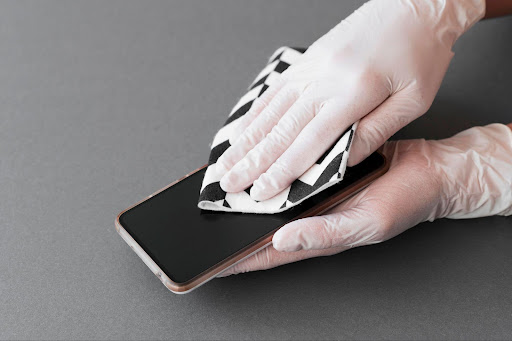You might not anticipate how quickly household gadgets and electrical equipment can become dirty. While fingers can leave oils, germs, and smudges on keyboards, remote controls, smartphones, and other devices, dust can quickly accumulate on televisions and other displays and surfaces. In fact, grime and dust can cause our electronics to run more slowly and less effectively. Understandably, a lot of people are anxious about how to clean gadgets without damaging them. You definitely don’t want to get your new phone or computer wet because that will void the warranty. Here are some tips for restoring your gadgets to new condition.
Methods to clean electronic gadgets
Keyboards
Turn off your entire computer if your keyboard is integrated into it. To clean the keyboard, blow any debris out from behind the keys with compressed air before using a microfiber cloth that has only been lightly moistened. To help remove any dust or grime from the area around the keys, you can use a soft-bristled brush. Remember that the overall cleanliness of your house also plays a role in keeping electronics clean. For the best house cleaning services, you can hire a reputed house cleaning company.
Desktop monitor
Since you usually use your monitor every day, it may be tougher for you to notice when it begins to gather dust and filth. You should be gentle when cleaning your computer screen because it can be easily damaged, like most screens. Make sure you first turn off your monitor. Then, using a microfiber cloth, give it a light cleaning. Try applying a little bit of water to the towel rather than directly to the screen if you are encountering some difficult-to-clean spots.
Flat-screen TV
Cleaning flat-screen or plasma televisions is similar to cleaning computer monitors. When dusting electronic gadgets, the carpets can get dirty. It will then be better to seek professional aid. TVs and LCD monitors should be unplugged and turned off so they can cool down. Using a soft cloth, dust the surface. Use an electronics cleaning wipe or lightly dampen a cloth with water to gently wipe away any stains or fingerprints from the screen. Using alcohol or alcohol-based treatments to clean screens is a matter of opinion. When in doubt, refer to the cleaning recommendations provided by your device’s manufacturer.
Remote and game controls
Remote controls and gaming controllers are frequently touched and handled, just like phones and laptops, which increases the likelihood that they may accumulate dirt and smudges. Remove the batteries before cleaning. Using a small cleaning brush or toothbrush, clean in between the buttons. Use an electronics cleaning wipe or a light spray of electronics cleaner on a towel to gently wipe the gadget from top to bottom. Game controller sticks and directional pads are particularly prone to collecting dirt.
Cleaning earphones
Whether you use headphones for business, exercise, or other purposes, they can get dirty and harbour viruses. Remove the ear tips before cleaning the earbuds to get rid of any debris and wax. Use a toothbrush or a cloth to accomplish this. Then use a mild soap and water to gently clean the tips. You can use rubbing alcohol or soap and water to clean the outside. Use a cotton swab and a tiny bit of rubbing alcohol to gently wipe away dirt from the speaker grill.